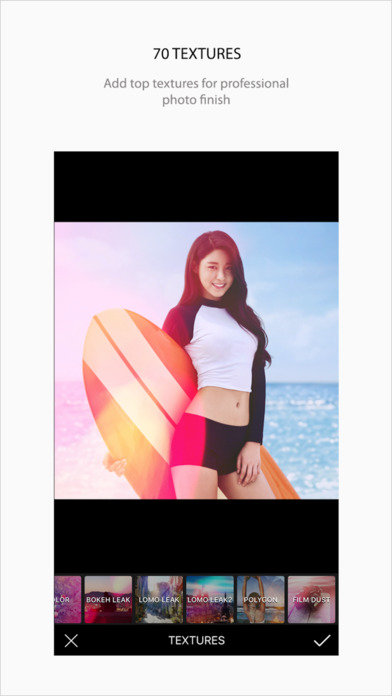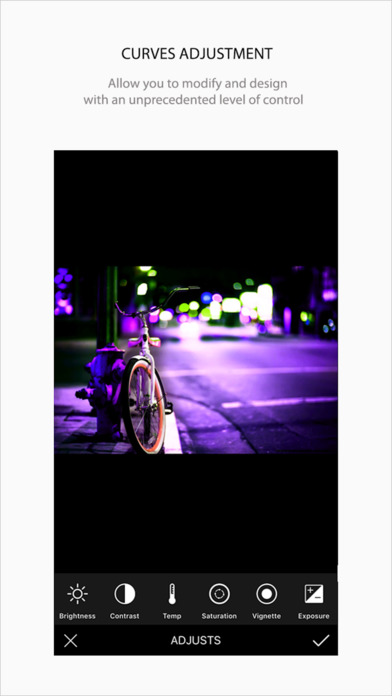Beauty Plus - Photo Editor
BeautyPlus - Photo Editor is a lovely app for photo editing. Through innovative image processing technologies, we help unleash the innter artist inside of you. Simple in its design and easy in use, we provide powerful features for a quality experience. Download today and explore for yourself!
–––Main Features–––
AUTO ENHANCEMENT FILTER
• Use the latest technology to achieve the most beautiful photo
BEAUTIFUL EFFECTS
• Express your personality by experimenting with our flattering filter set
• Spice up your selfie by adding a chic touch, modern feel or sun-kissed glow.
• You can increase/decrease levels of intensity
UNDO/REDO
• You can go back/next at any steps
SMOOTH
• Smooth and rejuvenate your skin
• Transform your complexion from harsh to soft
• Eliminate small wrinkles and blemishes
SMART FOCUS AREA SELECTION
• Entire photo
• Circular blur effect
• Linear blur effect
• Pinch, zoom and pan to focus
ADJUSTMENT
• You can adjust brightness, saturation, shadows, exposure, contrast, highlights, hue, temperature, vibrance of photo
EDIT TOOL
• Crop photo with ratios: square, 2:3, 3:5, 9:16 ...
• Totate follow 2-D or 3-D
• Adjust Sharpen
STICKERS
• Add funny stickers
• Rotate, zoom, and pan sticker
SUBSCRIPTION PRICING & TERMS
We offer auto-renewing subscription option:
- Subscriptions are from $0.99 USD Weekly with 3 days free trial.
- Payment will be charged to iTunes Account at confirmation of purchase
- You will be able to access full feature of the app for the duration of the subscription
- Subscription automatically renews for the same price and duration period as the original "one week" unless auto-renew is turned off at least 24-hours before the end of the current period
- Account will be charged for renewal within 24-hours prior to the end of the current period at the cost of the chosen package (weekly, monthly)
- Subscriptions may be managed by the user and auto-renewal may be turned off by going to the users iTunes Account Settings after purchase
- No cancellation of the current subscription is allowed during active subscription period
- You may cancel a subscription during its free trial period via the subscription setting through your iTunes account. This must be done 24 hours before the end of the subscription period to avoid being charged. Please visit http://support.apple.com/kb/ht4098 for more information
- You may turn off the auto-renewal of your subscription via your iTunes Account Settings. However, you are not able to cancel the current subscription during its active period
- Any unused portion of a free-trial period will be forfeited when the user purchases a subscription
- Read our full Terms of Service and our Privacy Policy at http://asiantech.vn/en/privacy-policy
We are always listening from you
Email us for any support: [email protected]